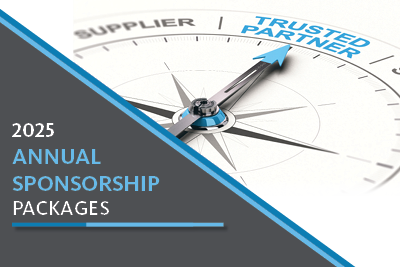2026 Institute & Expo
Feb. 11-12 • RiverCentre, St. Paul
This year’s conference theme—Changemakers—celebrates the bold spirit that drives our field forward. It’s about those who dare to ask what’s possible and then roll up their sleeves to make it real. It’s about pushing past what has been to create what can be—for our organizations, our teams and the people we serve. We are advancing careers, strengthening communities, and reimagining aging services with courage and purpose.

Contact Us
We're here to help you! Contact:
Events and Education Coordinator
(651) 603-3559 or (800) 462-5368
.(JavaScript must be enabled to view this email address)